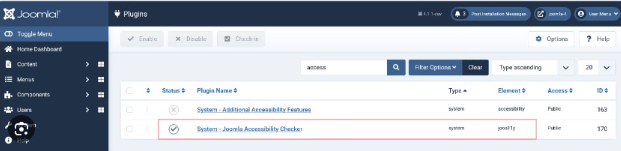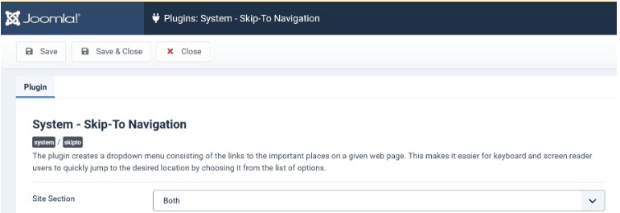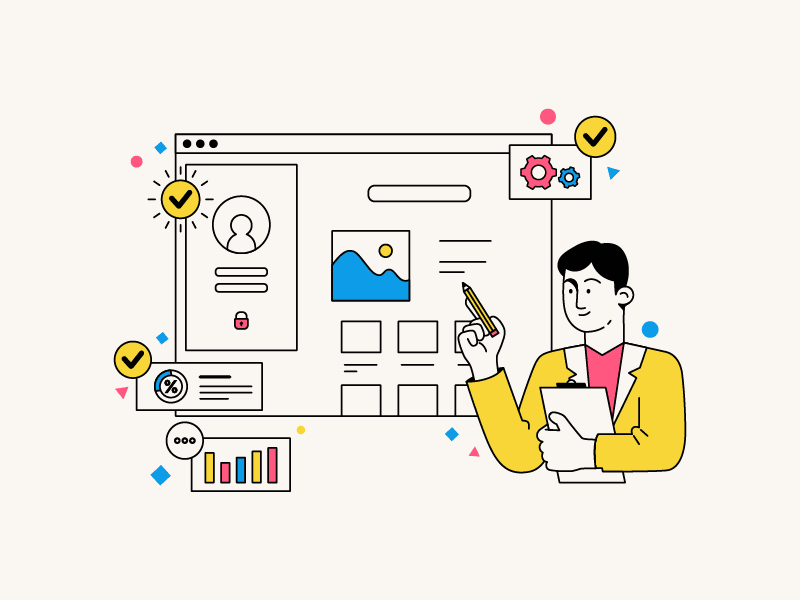Custom Content Management System (CMS) is a perfect solution for those who love to create digital content with complete freedom. This CMS platform also enables users to store and publish web content with seamless content-oriented procedures. Needless to say, it increases employee productivity in connection with content use, distribution, or generation.
For every type of company, having a strong online presence is essential as the world grows more digitally connected. Companies will be able to effectively manage and publish content with stronger tools on their websites and use appropriate content management systems.
In this article, we will discuss Custom CMS Development: Challenges & Tips to help you better understand this particular aspect.
Challenges of Custom CMS Development
As a business owner, it is natural for you to think about the potential challenges you might face while choosing the appropriate way to develop a content management system. Therefore, we recommend you look at the following key features that may arise in this regard:
Time
The success of any business depends on the effective use of time. As a business owner, you also need to utilize your time properly. Hence, we suggest you consider this while choosing between open-source CMS and custom CMS. More importantly, a custom CMS requires more time than other platforms as it contains many elements built from scratch. So, consider this before finalizing anything regarding this content management system.
Cost
Apart from time sensitivity, you should consider the investment required to develop a custom content management system. This cost issue may discourage many newbie who lacks proper investment in their business plans. And, you still need to consider this challenge despite enjoying a handsome amount of investment for your business. It's because the cost may rise in the future due to many avoidable situations and developer demands.
Rigidness
People usually advise you to opt for a custom CMS for its unique appearance. However, we suggest you think twice before jumping into the execution stage. As of now, custom CMS has never established itself as a flexible content management system. Therefore, its rigid nature might frustrate you if anything goes in the opposite direction from your business plans.
It’s natural to get a bit stressed by the above points, but we can assure you that not all the aspects of custom CMS are complex yet some have purely amazing outcomes for the businesses.
Effective Tips on Custom CMS Development
Thinking of the challenges might reduce your enthusiasm for choosing a custom CMS. However, we recommend you go through the following tips and suggestions which will encourage you to adopt a custom content management system for your business purposes:
Automation
Firstly, it is a well-known fact that custom content management systems provide an opportunity for business owners to decorate their websites according to their needs and preferences. This excellent aspect creates a high level of automation for the business progress with seamless functionalities.
User Interface
In custom CMS, you will find a spontaneous user experience that can’t be found in an open-source content management system. Additionally, custom CMS offers more content personalization than open-source CMS. Your users will also enjoy a more immersive mobile responsiveness in this platform. There are even options for multilanguage and multisite in custom CMS, another great way to attract user attention. Therefore, efficient use of this content management system will give your users a unique set of atmosphere which indeed would increase your brand value more than ever. On top of that, your website traffic will go up, and search engines will rank your site on their first page regularly.
SEO
Another good thing about custom CMS is the ability to give its users a sustainable web platform that can be optimized easily for Search Engine Optimization. With proper customizable SEO features, your business site will receive high-speed loading time, which will make your website look like it is functioning in Google’s eye. In some cases, you will find many built-in SEO tools as well. Additionally, creating an SEO-friendly URL will help your CMS gain further traffic. As a result, you will receive more visitors to your pages and thus achieve successful brand recognition.
Customization
The scope for absolute and unlimited customization can only be found in a custom content management system. Sometimes, these CMSs offer features that are well beyond your imagination as they are equipped with fully customizable functions built from fresh endeavors. For example: you can insert custom plugins and tools easily in this CMS. Moreover, you can fulfill your business plan from custom CMS customization if you retain unique content creation capability with the right amount of delivery demands.
Effective Administration
You can easily set up ideal content governance in custom CMS as it offers a fixed framework for the website owners. With relevant content governance, your custom CMS will follow company-specific guidelines which will ensure high-quality content deliveries for your target visitors. Again, you will get the upper hand on your site administration through proper reporting and analytics regarding the custom content management system.
Genuine Support
Custom CMS offers extensive professional support for its users. In addition, only skilled developers can administer this content management system efficiently. You will also get an unrestricted amount of design and customization features here. So, an integrated help desk is a must to resolve all your site’s issues on a priority basis. Therefore, you will be delighted to know that many white-collar assistants actively offer help while dealing with upgrade or maintenance issues in custom CMS.
Enhanced Security
As an entrepreneur, you likely need an authentic website to showcase your brand to your target customers online. In this sense, a custom CMS can be developed as it offers advanced-level security options for its users. For example: the access control feature will restrict the entry of unauthorized users. Then again, the content retention and removal policy will determine who would get access to modify the existing content and its features.
Despite considering the above tips, you may still find Custom CMS Development a bit confusing. To gain the expected ROI, you will require expert-level assistance. For this reason, we recommend you seek Glossy IT’s service for smooth and solid CMS development.
How Glossy IT Can Help You With Custom CMS Development?
You will be glad to know that Glossy IT has a dedicated team of skilled and experienced professionals who have been working relentlessly to help thousands of global clients with eminent reputations for the past few years. From CMS development to software maintenance, you will find all kinds of tech support from this organization with friendly technicians and budget-friendly estimates. Give us a shout to know more about our Web & CMS Development Services.
Final Verdict
You need a website to facilitate your business's future growth. However, retaining a website from scratch would be difficult if you aren’t used to adapting a content management system. Therefore, we recommend you analyze in depth to determine what type of CMS you need for your business. Determining this will help us provide you with relevant ideas and assistance regarding CMS development.